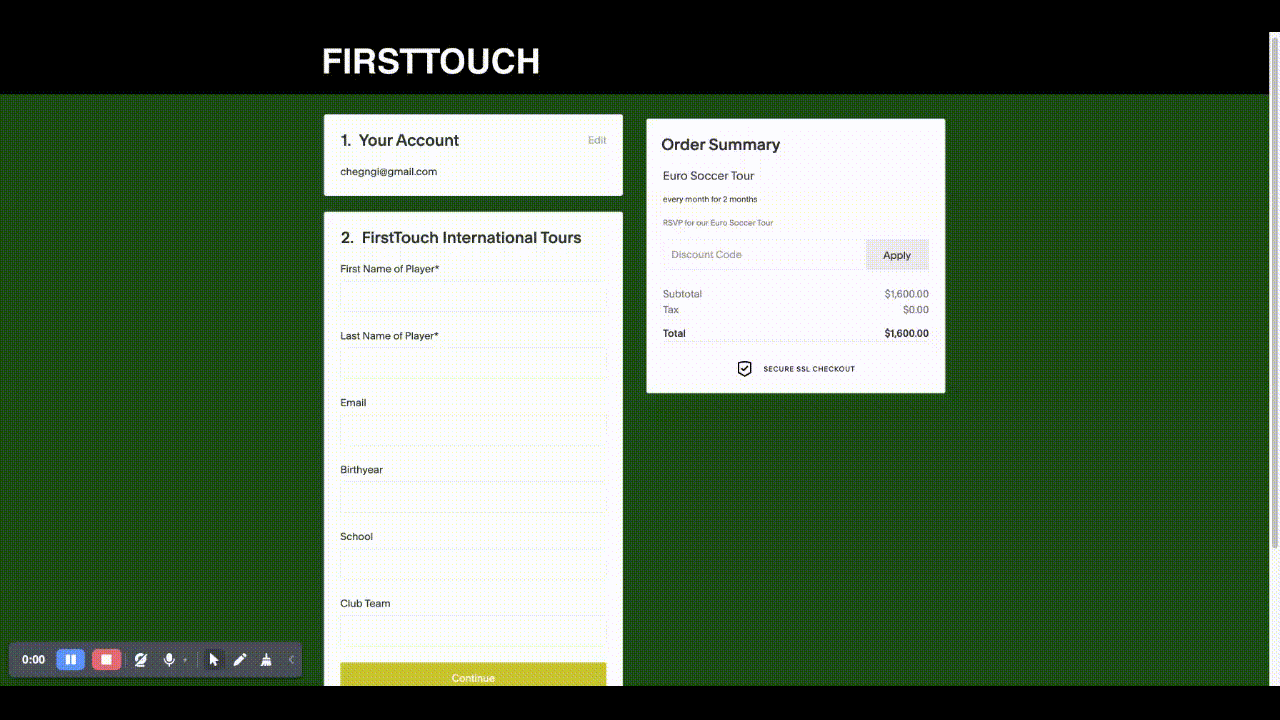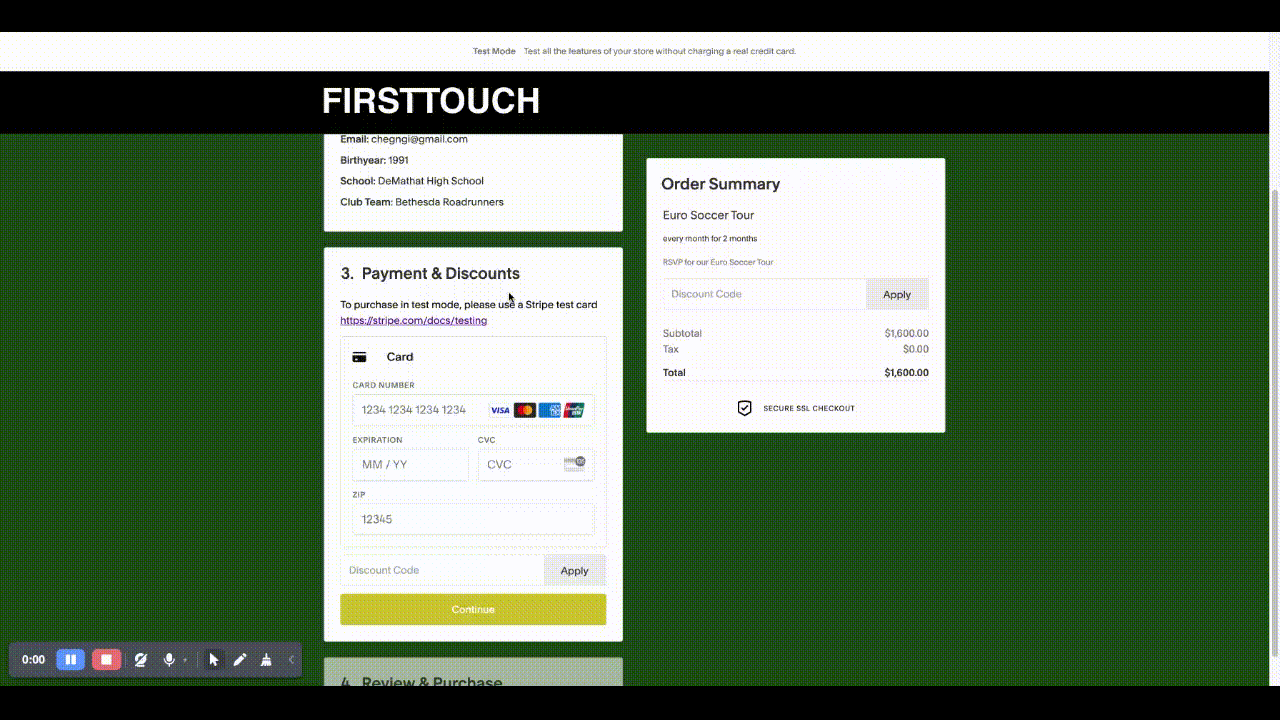RSVP APRIL 16-30
⋆
RSVP APRIL 16-30 ⋆
Step By Step: HOW TO PAY FOR FT INTERNATIONAL TOURS
STEP 1: Go to “RESERVE MY SPOT” Page
Once on the FirstTouch Homepage, click on FT International, then select Reserve My Spot.
STEP 2: Select your trip and payment option
Scroll down until you’re looking at 3 different payment options for both the Euro Tour and the Bavaria Tours. Select the payment option that works best for you for the based on the trip you’d like to RSVP for.
STEP 6: ORDER CONFIRMATION AND MANAGING YOUR ORDER
Once on the order Confirmation Page, click View Product in order to go back to your Account. You then will need to click Manage Subscription to be able to see the remaining amount of payments you, due date of your next payment, and more.
STEP 3: CLick “SiGN UP” TO create an account
After you click the amount of payments you want to commit to, click the Sign Up button. You will then be prompted to either login or create an account. Click Create an Account. Once you enter your information you will then be taken to the Checkout Page.
STEP 5: CLick “SiGN UP” TO create an account*
In Section 3, you will need to add in the information for the card you intend to use for payment. Once you information has been entered, click Continue.
You will then be taken to Section 4 to review your purchase. To confirm your RSVP, click Purchase. This should take you to a Confirmation Page where you can see your order number, directions on how to manage your order, and confirmation of your purchase receipt being sent to your email address.
*We switched into test mode for this demo :)
STEP 4: Fill out personal information
In the section 2, add in your personal information in order to proceed to Payment section.